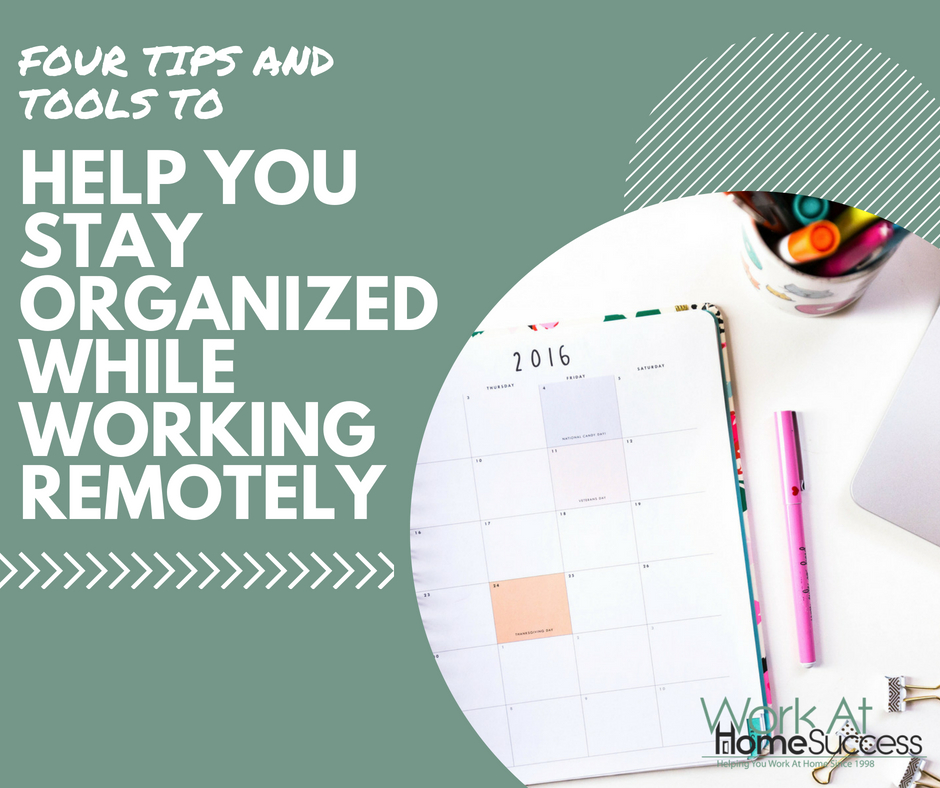Four Tips and Tools to Help You Stay Organized While Working Remotely
Work Efficiently and Effectively with Organizational Tools
Guest Post by Chanell Alexander
Working remotely blends two parts of your life that are typically separate for the average worker: managing your home life and being a productive worker or entrepreneur. You may have a deadline, but distractions due to family, necessary errands, and even virtual co-workers may await. How do you stay organized and sane while being successful? Read on for four tips and tools to help you stay organized while working remotely.
Create Calendars for Various Facets of Your Life and Link Them
It is easy to forget that life does not begin and end with work. As you work from home, you will likely have a sharper eye for chores and errands that need to be done. It can become challenging to stay on task as you can now see a pile of dishes forming every time you enter the kitchen. Couple this with also needing to finish a project. Solve this by creating a calendar for your personal, social, and professional activities. Google allows you to create multiple calendars and view them at the same time when planning daily events or tasks.
Invest in a Task Management System
You need a dynamic and editable to-do list to help you navigate your day. Take the time to research task management tools that allow you to organize your personal, social, and professional activities. Many will enable you to label your tasks depending on priority or other factors you deem most important. The largest ones typically have free plans if you are working by yourself and are not purchasing it for a team. Also, make sure to download the task management system you use on your phone. You can then enter any tasks you discover throughout your day onto your phone.
Turn off Email Notifications
It is so easy to get distracted once you hear that “bing,” of your phone that signifies that you have a new email. You may be adept at ignoring it, but the contents of that email will weigh on you as you move throughout your day. Take away the anxiety and temptation to break away from your current tasks by turning off the email notifications on your phone or laptop. Instead of always checking these emails, set up time throughout the day to check your emails. You may want to designate time in the morning and late afternoon for this task. Be sure to put these times you select in your task management system.
Invest in a Collaboration System
This may depend on the company you work for, but if you are a freelancer or entrepreneur that works from home —or have the power to suggest this at your company—invest in a collaboration system. Email is great, but collaboration tools like Slack or HipChat can help you stay in constant communication with co-workers or clients. Many allow you to integrate video chat and document sharing systems to begin collaborating outside of the program instantly. Programs like Slack and HipChat also will enable you to organize and search conversations within various created channels. This is a lot faster and more efficient than sifting through multiple emails.
Final Thoughts
Working from home has many perks. However, it can bring many drawbacks that make the skill of organization essential. You have to have tools and methods in place to keep track of your day, whether that includes picking up the kids from school or finishing up a project before noon. Take advantage of the technology we have today to realize the full benefits of remote work.
About the author: Chanell Alexander currently resides in Atlanta, GA. When she’s not traveling and trying new restaurants in the Metro Atlanta area, she writes about the latest technology and tools for TrustRadius.
[click_to_tweet tweet=”Make your day working at home go smoothly with these 4 tips and tools to help you be effictive and efficient when working remotely. #workathome #productivitytips #homeoffice” quote=”Make your day working at home go smoothly with these 4 tips and tools to help you be effictive and efficient when working remotely. #workathome #productivitytips #homeoffice”]