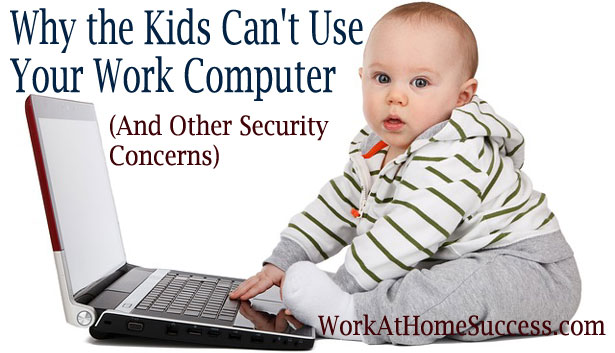Why the Kids Can’t Use Your Work Computer (and Other Security Concerns)
Working from home has plenty of benefits. It’s hard to beat the convenience of only commuting down the hall, and we won’t even talk about the indignities of the shared office refrigerator.
Yet for all of the benefits associated with working in a home office, there are some drawbacks — and they have nothing to do with not having anyone to discuss the latest binge-worthy shows on Netflix with. One of the biggest drawbacks is the issue of security, or more specifically, securing your home network and the data on your computer. Whether you own your own business or you just work from home on a company machine or access a corporate network, the data on that computer is valuable to hackers. Chances are, though, that your home network is not protected to the same degree as the network in the office is — and if you don’t take steps to protect it, you could wind up dealing with viruses, malware, or worse — a serious data breach.
The good news is that protecting your home network from attacks isn’t complicated. It simply requires employing a few common sense principles and some easy security solutions like those from Trend Micro, and you can avoid some costly and frustrating security problems.
Solution #1: Separate Home and Work
Nearly everyone has used a work computer for a personal task at some point. You’ve probably paid a bill, checked on social media, or done a little online shopping in your downtime. Usually, there’s no harm in that. Yet if you have a machine that you use primarily for work, and it contains reams of sensitive data or access to networks containing valuable data, you want to make sure that you keep your personal activities to a minimum. This means not letting the kids use your work computer to play games, or work on their school projects — unless you can control every move they make on your machine, you are opening yourself up to potential viruses and other issues that could wreak havoc on your business.
Not to mention, in some cases, you may be required by law to maintain certain security parameters to maintain compliance with federal or industry regulations regarding data protection. Letting a family member use a computer that contains data regulated by PCI or HIPAA rules, for example, could present some serious legal and ethical issues.
In that case, experts recommend maintaining not only separate computers for business and personal activities, but also separate networks. Maintaining a network for business and a separate network for home helps keep your data more secure — and can also help prevent performance issues that can result from everyone accessing the same network at the same time from different devices.
Solution #2: Physical Security
How accessible is your home office? Many people think that because they are in their private homes, they don’t need to worry about physical security as much. Yet, everything from pets to the weather can present a threat to your business, not to mention burglars. If your home is ever broken into, the thieves are likely to steal your computer, creating the potential for exposed data.
Many security experts recommend that people working in home offices take an inventory of the potential risks and take steps to mitigate them. This includes installing physical security protections including locks on doors, windows, filing cabinets, and drawers, and taking basic precautions like locking computers and mobile devices with passwords and securing them when not in use. If you live in an area that is prone to severe weather, have a disaster plan in place that includes protections for all equipment, and be sure to back up all files in a secure location to prevent data loss.
Solution #3: Basic Security Protections
Finally, preventing security risks in your home office requires employing some basic security measures. These include:
- Installing a comprehensive Internet security solution that provides protection against viruses, even if you own a Mac computer.
- Securing your home Wi-Fi connection. If anyone can access your Wi-Fi without a password, it’s not secure. Password protect your Wi-Fi account to keep unwanted snoopers out of your business.
- Protecting your passwords. Speaking of passwords, use a password manager to help create and store secure passwords for all of your accounts. Don’t write down passwords anywhere that they can be easily accessed.
- Back up data regularly.
- Use encryption. Data should be encrypted while in transit and in storage. Look into easy-to-use solutions that will automatically encrypt data for you, adding another layer of protection.
The most important point to remember is that just because you’re working from home doesn’t mean that hackers aren’t targeting you. Many breaches and viruses are simply crimes of opportunity, and small businesses are often targeted for their ability to provide access to larger companies. By employing these basic protections, you can keep most attacks from being successful, and avoid the costs of a cyberattack.
Supporting Contributor Post