How to Cancel or Get a Refund from Online Merchants
Every now and then I get an email from someone asking about a purchase they made from an advertiser on Work-At-Home Success. I always want to help you if you have any problems with an advertiser, but getting email like this suggests to me that some people are buying things online and not saving their receipts or otherwise documenting information about the merchant. This becomes a problem if you want a refund or to cancel your order, because unless someone can give me the name of the merchant, it’s difficult for me to provide information on how to contact the company. Here are tips to organizing your orders or finding who to contact if you have an order issue.
1) Always note the website from which you make your order. You may find the ad on Work-At-Home Success (or another website), but you’ll be taken to a different website to get information and make your order. Bookmark, clip to Evernote or write down the URL of the site in case you need to return to it.
2) Save and file your emailed receipt. These can clutter up the inbox, so create a folder titled “Receipts” or “Business Receipts” and file your email receipts there. Receipts usually have company contact info as well as order or transaction numbers that are important when you need help.
If you’ve made an order, but can’t find your receipt and didn’t note the merchant, things get a little bit harder, but not impossible.
1) If you used PayPal to pay for your order, log into your account for a receipt.
2) If you purchased using a debit or credit card, contact your bank or credit card company for information on the transaction.
In both of the above cases, you should be able to use this information to discover the name of the merchant and details that can allow you to get help.
If you feel you’re a victim of a scam, contact your payment processor (PayPal, bank or credit card company), and ask for a fraud investigation. In some cases, you can get your money back. You can also notify them that you don’t want further payments made (this may require closing the account and opening a new one).
The best way to stay sane and safe online, is by paying attention to the merchants you buy from and saving your receipts. You can always contact Work-At-Home Success if you found the resource through the site, but again, without product or merchant information, it will be difficult for me to direct you to the right resource.

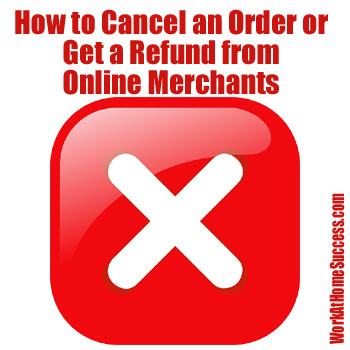
HI, I NEED HELP! I BOUGHT THROUGH INTERNET AT UNIQLO IN NOVEMBER 2018. I PAID WITH PAY PAL. THE ORDERS NUMBERS ARE UNU05933320 FOR THE AMOUNT 0F $327.71 and UNU05932371 FOR THE AMOUNT OF $ 306.17. SINCE NOVEMBER I CONTACTED UNIQLO THROUGH THE INTERNET AND BY PHONE AND MY MONEY HASN´T BEEN RETURNED ( $633.88)
UNIQLO SAY THAT THEY HAVE MADE ATTEMPTS TO PAY PAL BUT PAY PAL ASSURES UNIQLO HASN´T DONE.
I JUST WANT THE REFUND OF MY MONEY, PLEASE
ALEJANDRO SOBERON
Hi Alejandro,
As far as I can tell, this is a clothing company, so I’m not sure why you’re contacting WAHS to help with a refund. I did find there others were complaining about charges and poor service here: https://www.trustpilot.com/review/www.uniqlo.com If you paid through PayPal, you can open a grieveance through there to try and get your money back. Login to PayPal, find the order, and then click the option to dispute the payment. You can contact PayPal for more help as well. Good luck.